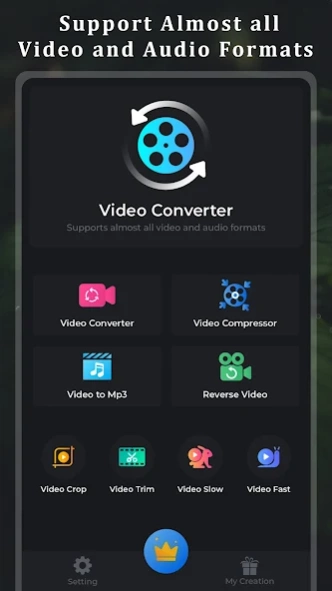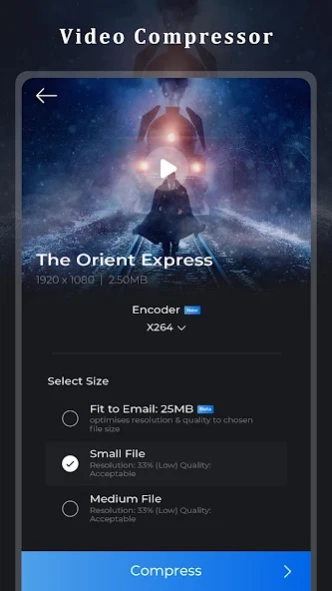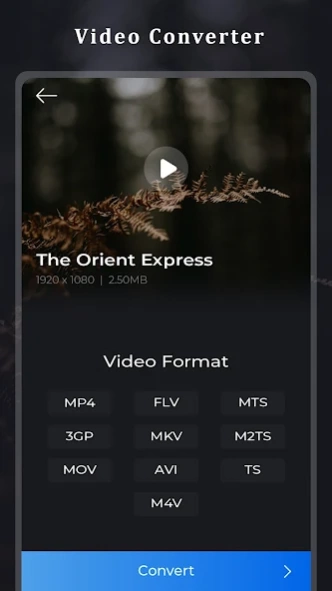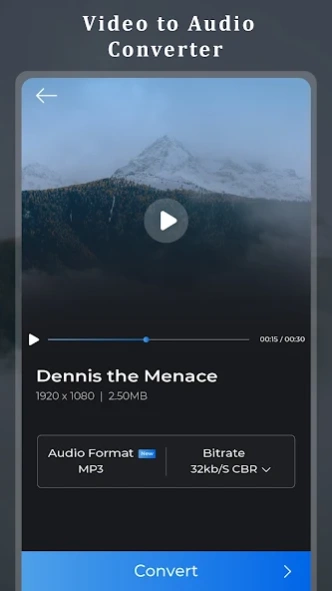Video Converter-ConverterBlack 2.17
Free Version
Publisher Description
Video Converter-ConverterBlack - Video Converter app to Convert all types of Videos in just one click.
Want to reduce the file size of your videos without compromising their Quality? 🤔 Introducing Our Video Converter App 2023 with over 2.5M+ Users Community👪.
Total Video converter with video to mp3 converter is convert any compact video Like : MP4, MKV, AVI, MOV, 3GP, FLV, MTS, MPEG, MPG, WMV, M4V, VOB. 3gp video converter, video mp3 converter, video converter to audio & video converter video to mp3 converter. video to audio & a/v converter.
Video Compressor - HD Video Converter will compress video smaller automatically without losing quality and convert almost any format of videos. Video Converter app is a powerful video app converter, video compressor for android, video trimmer, mp3 converter, and video size reducer video merger etc.
Video to mp3 converter is a utilizable app for converting any mp4 to mp3, video format files into mp3 and audio files. You can trim, cut video files, merge audio, and convert video to mp3 with brand new features. This Video Converter app Also can extract mp3 songs from HD and full HD videos. This is the Fastest performing Video Converter and Compressor app in the market that supports almost all video formats: MP4, MKV, AVI, 3GP, MOV, MTS, MPEG, MPG, WMV, M4V, VOB, FLV etc. This converter app & compressor supports converting, compressing, changing resolution, Frame rate(FPS), bitrates of a video files. It can also convert app video files into Audio formats like MP3, AAC, AC3, OGG, M4A, WAV etc.
Video to MP3 Converter
Transform your videos into beautiful MP3 soundtracks with Video to MP3 Converter(MP4 to MP3) Today. Convert any Video File into high-quality MP3 audio.
ALL in One media Converter
All-in-One Media Converter supports video cutter, mp3 cutter, audio editor, ringtone maker and mp4 to mp3 converter.
Video Trimmer & Video Cutter
Say goodbye to lengthy introductions or Boring Endings.
Cut and trim video to the length you need with Easy-to-use video cutter app & Instagram story cutter.
Accelerate Your Videos⏩
Adjust the playback speed of your videos from 1x to 10x with allowing you to create captivating visual experiences with Video Converter.
Video to GIF and GIF to Video🌀
Effortlessly convert your favourite moments from videos into shareable GIFs & Convert existing GIFs back into video format seamlessly.
Flip & Rotate Video📽️
You can easily flip your videos horizontally or vertically and rotate them to any desired angle.
Mute Video
Remove unwanted audio from your videos and create a seamless, silent visual experience.
Video Looper
Create mesmerizing loops or extend the duration of a particular scene.
Reverse Video⏪
Showcase a unique perspective & create captivating visual effects by playing your videos in reverse.
If you have any Query with Video Converter App feel free to Contact us on technozer07@gmail.com.
About Video Converter-ConverterBlack
Video Converter-ConverterBlack is a free app for Android published in the Video Tools list of apps, part of Audio & Multimedia.
The company that develops Video Converter-ConverterBlack is Technozer Solution. The latest version released by its developer is 2.17.
To install Video Converter-ConverterBlack on your Android device, just click the green Continue To App button above to start the installation process. The app is listed on our website since 2024-03-16 and was downloaded 3 times. We have already checked if the download link is safe, however for your own protection we recommend that you scan the downloaded app with your antivirus. Your antivirus may detect the Video Converter-ConverterBlack as malware as malware if the download link to app.video.converter is broken.
How to install Video Converter-ConverterBlack on your Android device:
- Click on the Continue To App button on our website. This will redirect you to Google Play.
- Once the Video Converter-ConverterBlack is shown in the Google Play listing of your Android device, you can start its download and installation. Tap on the Install button located below the search bar and to the right of the app icon.
- A pop-up window with the permissions required by Video Converter-ConverterBlack will be shown. Click on Accept to continue the process.
- Video Converter-ConverterBlack will be downloaded onto your device, displaying a progress. Once the download completes, the installation will start and you'll get a notification after the installation is finished.